Algunos lugares de Latinoamérica y España








 Más fotos
Más fotos

Chiste • DL • ViewVideo
Ejemplo • DL • View
Linux is about imagination • DL • ViewVideo
Ejemplo • DL • View
Práctica - presente de indicativo
RespuestasEs aconsejable hacer las prácticas en las páginas uno a cinco en cochranb.com.
Traducción, fragmento • DL • ViewVideo
Ejemplo • DL • View
Traducción, historia personal • DL • ViewVideo, primera página
Video, segunda páginaEjemplo • DL • View
Gregory Rabassa – "The Many Faces of Treason"
Explicación, pdf • diapositivas
Pretérito e imperfecto - 01
Respuestas
Pretérito e imperfecto - 02
Respuestas
Pretérito e imperfecto - 03
Respuestas
Pretérito e imperfecto - 04
Respuestas
Pretérito e imperfecto - 05
Respuestas
Pretérito e imperfecto - 06
Respuestas
Pretérito e imperfecto - 07
Respuestas
Pretérito e imperfecto - 08
Respuestas
Pretérito e imperfecto - 09
Respuestas
Los adjetivos y los artículos
(presentación de Dr. Julián Arribas)
Traducciones de p. 40 y 41
Ejemplos
John Dryden – "The Three Types of Translation"
Recording on Dryden from graduate school
Explicación, pdf • diapositivas
(The following pdf is a very thorough explanation and beyond the scope of what is expected for you to know for the class.)
Ser y estar
Práctica con ser, estar, ir y tener
Respuestas
This activity includes ir and tener, but is beneficial practice for this section.
Voz pasiva - Hoja 1Video
Ejemplo
Voz pasiva - Hoja 2Video
Ejemplo
Voz pasiva - repaso de los tiempos verbales
Respuestas
Explicación, pdf • diapositivas
Participios, explicación y ejemplos
Participios de verbos con dos vocales al final
Explicación, pdf • diapositivas
Práctica, el dativo de interés
Respuestas
Actividad de imágenes
Respuestas
Leonardo Bruni – "On the Correct Way to Translate"
Para este capítulo, es importante estudiar y practicar las secciones 12.3 a 13.3 en cochranb.com.
You can toggle back to the regular keyboard, or you can type the following:
Here are more options for Windows. (However, your instructor strongly recommends the above option instead.)
Hold down the letter you wish to accent. A menu with accent options should pop up. Instead of using the mouse you may want to just type the number of the option you'd prefer.
Type Option plus E, then the vowel, for example: option e then a = á
More information here
There is a US International Keyboard option for MacOS. (The above two are likely to be better options though.)
Switch keyboard layouts:
Instructions for switching keyboard with keybinding
Typing Accents
These are similar to the PC. However, I am not sure how to do all of these. If you prefer this method, you could research it on your own.
(When you type quotes you'll likely need to switch back to the regular keyboard.)
Your distribution should have a Keyboard application with Layout settings. There you can add English (US, international with dead keys) as an additional keyboard. In the same section there is usually an option for a keyboard shortcut to toggle between input keyboards. The method to type accents with the English US International keyboard is the same as Windows (see above).
Conjuguemos.com
This is a fun way to practice your conjugations and compete against yourself. You test yourself on your knowledge and confirm whether you know it or not. It is best to do this practice in small time increments and regularly.
DRAE, Diccionario de la Real Academia Española
Apps: iOS | Android
You can see all verb conjugations on this site. Type in the verb, and click on the blue bubble with "conjugar."
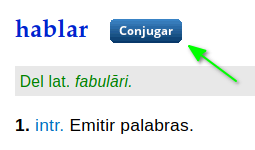
See the Canvas homepage.
Knowing grammar is fundamental for success in this course. Knowledge of grammar is the map by which you find your way around language and most efficiently learn a new language. Learning this material is fundamental for your future career and your ability to communicate clearly and efficiently in writing.
Free podcast on grammar. Fun to listen to. Available on iTunes.
Type in the word; then click on Escuchar to hear the correct pronunciation. There are pronunciation options from México, España, and Argentina.
Type in the word and click on the audio icon to hear its pronunciation.
Type in the word to see it separated into syllables with the stressed syllable in bold.
Eighteen one-page lessons on the most essential topics for pronunciation and spelling
Every word has a stressed syllable, i.e. a syllable that is said with more emphasis than the others in the word.
If a word ends in a vowel, n, or s, the stress falls on the second to last syllable. Examples:Check spelling and grammar in your document:
Right click where there are colored squiggly underlines to see suggestions for correction. However, do not blindly trust them as they are often not accurate. Look up needed changes when in doubt.
If you already have written some in Spanish before setting the language, hit ctrl a or cmd a on a Mac to select all, and then set the language.